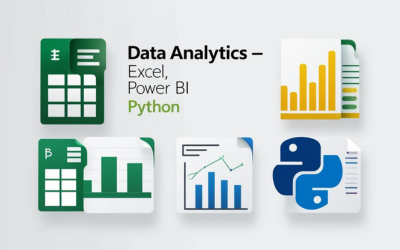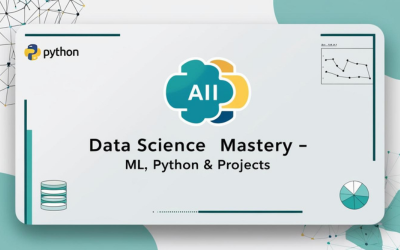Himanshu Kumar
Himanshu Kumar – Seasoned IT Professional, Technical Trainer & Mentor with 25+ Years of Experience in Training and Industry.
Himanshu Kumar is a seasoned IT professional, and dedicated technical trainer with over 25 years of industry and training experience. With a passion for empowering aspiring tech professionals, he has successfully trained and placed more than 1400 students since 2007.Specializing in areas like Linux system administration, networking, cloud technologies, and cybersecurity, Himanshu blends deep technical expertise with real-world insights to deliver hands-on, career-focused training. His mentoring approach is practical, personalized, and results-driven—helping students not just learn, but thrive in the IT industry.Whether you’re just starting your tech journey or aiming for professional certification, Himanshu’s guidance can help you gain the skills and confidence needed to succeed.